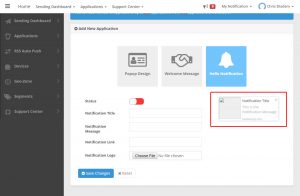EASY STEPS TO CREATE AN APPLICATION
- Once you are logged in, Click on Applications on the dashboard and select Add New Application.

2. Select Desktop Quick Setup , You will see three sections namely Popup Design, Welcome Message, Hello Notification.



You are already on the Popup design section. All you need to do is to fill out the form below. Hints to each form field can be seen when you hover your mouse on the question mark by the side of each form label.
Click Save Changes when you are done.


This is a preview of how your notification will look like based on your form data.
 3. For the Welcome Message section, Type in the welcome message to be displayed after a user accepts your request and click Save changes.
3. For the Welcome Message section, Type in the welcome message to be displayed after a user accepts your request and click Save changes.
4. Hello Notification provides you a form to send a welcome notification message to new subscribers. A preview of the notification is shown on the right. Fill the form and click on Save changes.