HOW TO MANAGE YOUR DEVICES
- On the dashboard, click on Devices and select Manage DevicesÂ

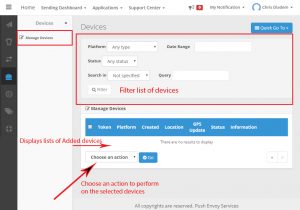
2. The section titled Devices provides drop down options to filter the list of devices.
The result will be shown on the Manage Devices section. You can choose an action to perform on selected devices.
